View Running Processes
Advertisement
DLL Show v.5 5
DLL Show 2000 is considered to be a little system utility that shows a list of all the running processes and their DLL dependencies.
Advertisement
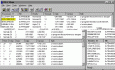
DLL Show 2000 v.5 5
DLL Show is a small utility that displays a list of all running processes and their DLL dependencies. Click your mouse on a listed task or process to see the DLLs that process uses.
Process Check v.1.0
Monitor the running processes on your system with this tool. Process Check help you monitor if a process works,
ADVantage Security Monitor v.4.0
ADVantage allows Active Directory administrators to monitor running processes and network activity. Monitor computer network activity and running processes. ADVantage requires that the user possesses administrator-level permissions on the target
Hyper Shutdown v.1.3
A simple and impactful timer which performs the selected action at the specified time. Support actions are : Shutdown, Restart, Logoff, Hibernate, Standby, Lock PC, Alarm & Message. Optionally, It can also forcefully terminate all running processes
PTool v.0.27
Easily manipulate running processes. PTool provides a way to manipulate running processes from the command line or from shell scripts.PTool accepts several arguments. Running PTool with no arguments will list all running processes and exit.
Faster! v.0.27 Beta
Monitors all running processes and modifies processes defined by the user. Faster! monitors all running processes and modifies processes defined by the user. The possible modifications are setting the processor affinity, scheduler priority,
NV-Process Explorer v.1.9
Check out the running processes with this tool. NV-Process Explorer display the list of all processes currently running on your system and information displayed.
ProcWin v.1.5.1
ProcWin shows currently running processes, the modules loaded by a process, heaps created and much more. Each module may be viewed in detail, showing code section in disassembled form, entries in the import address table (IAT) and more.

SysPulsar Server v.1.7.28
SysPulsar Server allows one to monitor CPU usage, memory usage, running processes, network activity, disk usage, disk activity, etc. Users can define limits for all types of system monitors and send notifications when a monitor reaches a limit.
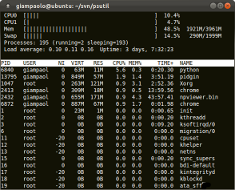
Psutil for Windows Vista (x64 bit) v.0.6.1
psutil is a module providing an interface for retrieving information on all running processes and system utilization (CPU, disk, memory, network) in a portable way by using Python.